OFC it’s server sided issue, I have every single thing enabled that can be, but in my country (Hungary) something is blocked what FH4 is using, which FH3 didn’t use, and it only works with VPN, and they could patch a glitch for easy levels in fcking hours, but just mark this thread as answered and not give a fck about our problems, and now even able to reply to a ticket opened weeks ago…
OFC it’s server sided issue, I have every single thing enabled that can be, but in my country (Hungary) something is blocked what FH4 is using, which FH3 didn’t use, and it only works with VPN, and they could patch a glitch for easy levels in fcking hours, but just mark this thread as answered and not give a fck about our problems, and now even able to reply to a ticket opened weeks ago…
The fact is… I’ve started tweeting them to see if I can get ANY answer on this matter at least. I mean, ANYTHING.
Like… at least come and say “look guys, we have no idea of what’s going on. Give us some time. Send us this specific info, etc”.
But looking the other way, acting like “if we don’t answer to people maybe they will eventually go away”, is honestly not the best attitude, PARTICULARLY when I actually gave them a tenth of my monthly budget, you know. At least pretend you care.
Bury can you link this twitter page?
OK, so today when I was playing the game expecting Horizon Life error to pop up and going to solo mode as usual, but the game actually managed to connect me to online!
I didn’t do any changes except fiddling the setting suggested by Fady4ever 4 days ago (which turns out to be the same method that I’ve tried 2 weeks ago). As expected, it doesn’t work for me and if it works, it should’ve work 2 weeks ago since it’s the same setting…
But today, out of the blue, it managed to connect me to a sessions! I didn’t open Xbox app, didn’t turn on any service, didn’t do anything. Just run the game and it connects. I seriously have run out of idea what is actually happening. There’s literally no differences on the setting from today vs 4 days ago vs 2 weeks ago.
Edit: okay few hours after the game and it’s not working again. Didn’t reboot PC either. Right now I’m pretty sure it’s their server issue.
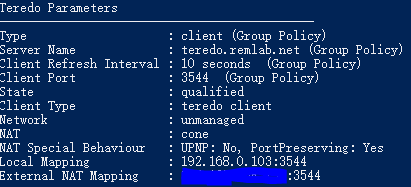
OK, so today when I was playing the game expecting Horizon Life error to pop up and going to solo mode as usual, but the game actually managed to connect me to online!
I didn’t do any changes except fiddling the setting suggested by Fady4ever 4 days ago (which turns out to be the same method that I’ve tried 2 weeks ago). As expected, it doesn’t work for me and if it works, it should’ve work 2 weeks ago since it’s the same setting…
But today, out of the blue, it managed to connect me to a sessions! I didn’t open Xbox app, didn’t turn on any service, didn’t do anything. Just run the game and it connects. I seriously have run out of idea what is actually happening. There’s literally no differences on the setting from today vs 4 days ago vs 2 weeks ago.
The same thing happened to me but when I came back to the game a few hours later the dns issues came back. I don’t thing this is a win10 or isp problem more on the servers.
Network Connection not possible. Never ![]()
Still nothing, now i am just Getting the DNS Error, i have done everything, nothing works, honestly thinking about a refund if this thing does not get solved soon
Hello, still not working online, thank you microsoft, 90 euros in …
Reinstalling Windows 10 did it for me. I’ve had zero issues since then (been days) and didn’t have to anything other than this just one time. And now it even works without any port-forwarding through UPNP, which it didn’t before, even before it stopped working completely. I also haven’t messed around with CMD, Registry, Services, etc at all. Which used to be required just to get a connection with Teredo.
So basically, if you feel you’ve tried everything and you’re out of luck. Try a Windows 10 reinstall. I’m not sure why it didn’t work on my previous install, it was quite clean and I didn’t have a lot of stuff. I also tried getting rid of and close programs, etc that I thought could have a negative impact. At this point I’m just glad it’s working without issues, even if it “required” reinstalling the OS.
Reinstalling Windows 10 did it for me. I’ve had zero issues since then (been days) and didn’t have to anything other than this just one time. And now it even works without any port-forwarding through UPNP, which it didn’t before, even before it stopped working completely. I also haven’t messed around with CMD, Registry, Services, etc at all. Which used to be required just to get a connection with Teredo.
So basically, if you feel you’ve tried everything and you’re out of luck. Try a Windows 10 reinstall. I’m not sure why it didn’t work on my previous install, it was quite clean and I didn’t have a lot of stuff. I also tried getting rid of and close programs, etc that I thought could have a negative impact. At this point I’m just glad it’s working without issues, even if it “required” reinstalling the OS.
I reinstalled the OS and the Game, and still have the same Issue. This is getting worse and worse
Reinstalling Windows 10 did it for me. I’ve had zero issues since then (been days) and didn’t have to anything other than this just one time. And now it even works without any port-forwarding through UPNP, which it didn’t before, even before it stopped working completely. I also haven’t messed around with CMD, Registry, Services, etc at all. Which used to be required just to get a connection with Teredo.
So basically, if you feel you’ve tried everything and you’re out of luck. Try a Windows 10 reinstall. I’m not sure why it didn’t work on my previous install, it was quite clean and I didn’t have a lot of stuff. I also tried getting rid of and close programs, etc that I thought could have a negative impact. At this point I’m just glad it’s working without issues, even if it “required” reinstalling the OS.
i spent a couple of hours reseting my pc and reinstalling window 10 last weekend and it did not work.
Reinstalling Windows 10 did it for me. I’ve had zero issues since then (been days) and didn’t have to anything other than this just one time. And now it even works without any port-forwarding through UPNP, which it didn’t before, even before it stopped working completely. I also haven’t messed around with CMD, Registry, Services, etc at all. Which used to be required just to get a connection with Teredo.
So basically, if you feel you’ve tried everything and you’re out of luck. Try a Windows 10 reinstall. I’m not sure why it didn’t work on my previous install, it was quite clean and I didn’t have a lot of stuff. I also tried getting rid of and close programs, etc that I thought could have a negative impact. At this point I’m just glad it’s working without issues, even if it “required” reinstalling the OS.
i spent a couple of hours last weekend fully reseting my PC and reinstalled window 10 and it did not work.
Even if it works, having to reinstall the whole damn OS itself is not a proper way to fix the game. Devs should really take a serious look into this matter.
Good evening guys.
So here is my latest update about trying to solve this issue.
My configuration was working normally for few hours, i left my PC switched ON and went to sleep, I haven’t touched anything related to teredo and its configuration, came back and the old problem is back, UDP is blocked once more and it can connect from time to time without a clear reason why is that happening or whynot.
So i have installed a fresh Windows 10 on a virtual machine, without any single application installed on that machine (no anti virus, no firewalls, nothing at all). I tried the commands to configure this windows 10 faulty teredo module (yes, something is faulty about it, that’s the only thing clear at this stage). I tried to connect and nothing has changed, the problem remained unsolved.
so to put it short:
-
we are from different countries, we are facing the same problem. Conclusion: it has nothing to do with some ISP is blocking Xbox connectivity. (plus) nothing is wrong with our PCs configuration.
-
tried different ports, configured our routers, nothing also has changed. Conclusion: Router configuration is excluded from being a reason of this problem.
-
Fresh install of windows 10: tried it myself, also did not help.
-
I tried few online games too moments ago on Steam and Origin platforms, it is working flawlessly without any issue.
Unfortunately at this point I guess Microsoft did not try to find an alternative for this faulty teredo thing for years and rather than than they went with a video clip to to try to impress the crowds with their new avatars silly upcoming Xbox live upgrade.
So anyway here is what i will do, i will take this to Xbox forums after I write an article there about this with as much details as possible sometime soon. I will post its link here for you guys if you like to follow the discussion.
PS: As I said before, this is not Forza 4 developers’ mistake, but that does not mean I like the fact that this thread was marked by (Answered) while actually… it is not. I mean it also gave me an impression that it is a try to bury this problem.
Good evening guys.
So here is my latest update about trying to solve this issue.
My configuration was working normally for few hours, i left my PC switched ON and went to sleep, I haven’t touched anything related to teredo and its configuration, came back and the old problem is back, UDP is blocked once more and it can connect from time to time without a clear reason why is that happening or whynot.
So i have installed a fresh Windows 10 on a virtual machine, without any single application installed on that machine (no anti virus, no firewalls, nothing at all). I tried the commands to configure this windows 10 faulty teredo module (yes, something is faulty about it, that’s the only thing clear at this stage). I tried to connect and nothing has changed, the problem remained unsolved.
so to put it short:
we are from different countries, we are facing the same problem. Conclusion: it has nothing to do with some ISP is blocking Xbox connectivity. (plus) nothing is wrong with our PCs configuration.
tried different ports, configured our routers, nothing also has changed. Conclusion: Router configuration is excluded from being a reason of this problem.
Fresh install of windows 10: tried it myself, also did not help.
I tried few online games too moments ago on Steam and Origin platforms, it is working flawlessly without any issue.
Unfortunately at this point I guess Microsoft did not try to find an alternative for this faulty teredo thing for years and rather than than they went with a video clip to to try to impress the crowds with their new avatars silly upcoming Xbox live upgrade.
So anyway here is what i will do, i will take this to Xbox forums after I write an article there about this with as much details as possible sometime soon. I will post its link here for you guys if you like to follow the discussion.
PS: As I said before, this is not Forza 4 developers’ mistake, but that does not mean I like the fact that this thread was marked by (Answered) while actually… it is not. I mean it also gave me an impression that it is a try to bury this problem.
Horizon3 and other xbox games released on PC work flawlessly for me. It is only horizon 4 that does not work. I don’t believe this is an isp problem. I have been with my isp for more than 10 years. I have played original xbox to xbox360 to other window 10 xbox live games on my isp and I have never had a problem. so it cannot be a isp problem, I am on a 1gbps fibre with open nat. so that not a issues. I have notice the game several times tries to connect servers that a not within my region and fails. I suspect it this is a server or game issue.
Good evening guys.
So here is my latest update about trying to solve this issue.
My configuration was working normally for few hours, i left my PC switched ON and went to sleep, I haven’t touched anything related to teredo and its configuration, came back and the old problem is back, UDP is blocked once more and it can connect from time to time without a clear reason why is that happening or whynot.
So i have installed a fresh Windows 10 on a virtual machine, without any single application installed on that machine (no anti virus, no firewalls, nothing at all). I tried the commands to configure this windows 10 faulty teredo module (yes, something is faulty about it, that’s the only thing clear at this stage). I tried to connect and nothing has changed, the problem remained unsolved.
so to put it short:
we are from different countries, we are facing the same problem. Conclusion: it has nothing to do with some ISP is blocking Xbox connectivity. (plus) nothing is wrong with our PCs configuration.
tried different ports, configured our routers, nothing also has changed. Conclusion: Router configuration is excluded from being a reason of this problem.
Fresh install of windows 10: tried it myself, also did not help.
I tried few online games too moments ago on Steam and Origin platforms, it is working flawlessly without any issue.
Unfortunately at this point I guess Microsoft did not try to find an alternative for this faulty teredo thing for years and rather than than they went with a video clip to to try to impress the crowds with their new avatars silly upcoming Xbox live upgrade.
So anyway here is what i will do, i will take this to Xbox forums after I write an article there about this with as much details as possible sometime soon. I will post its link here for you guys if you like to follow the discussion.
PS: As I said before, this is not Forza 4 developers’ mistake, but that does not mean I like the fact that this thread was marked by (Answered) while actually… it is not. I mean it also gave me an impression that it is a try to bury this problem.
What’s funny to me is that the game was working fine, untill October 15th when i bought the VIP Pass, then this issue began for me, and i tried it all
What’s funny to me is that the game was working fine, untill October 15th when i bought the VIP Pass, then this issue began for me, and i tried it all
Horizon3 and other xbox games released on PC work flawlessly for me. It is only horizon 4 that does not work. I don’t believe this is an isp problem. I have been with my isp for more than 10 years. I have played original xbox to xbox360 to other window 10 xbox live games on my isp and I have never had a problem. so it cannot be a isp problem, I am on a 1gbps fibre with open nat. so that not a issues. I have notice the game several times tries to connect servers that a not within my region and fails. I suspect it this is a server or game issue.
Ok now that changes everything. Sorry guys I wasn’t aware of this.
So developers any word about this?
What’s funny to me is that the game was working fine, untill October 15th when i bought the VIP Pass, then this issue began for me, and i tried it all
Thats exactly what happened to me, all i can do now is warn my friends not to buy this game until this issue is fixed.
Only Microsoft is capable of blocking its own games on their own os.
Developers do not care about us, they got their money. pitiful team… last time i bought a microsoft or turn 10 products. it was instructive.
[Mod Edit - Profanity & user removed - D]
