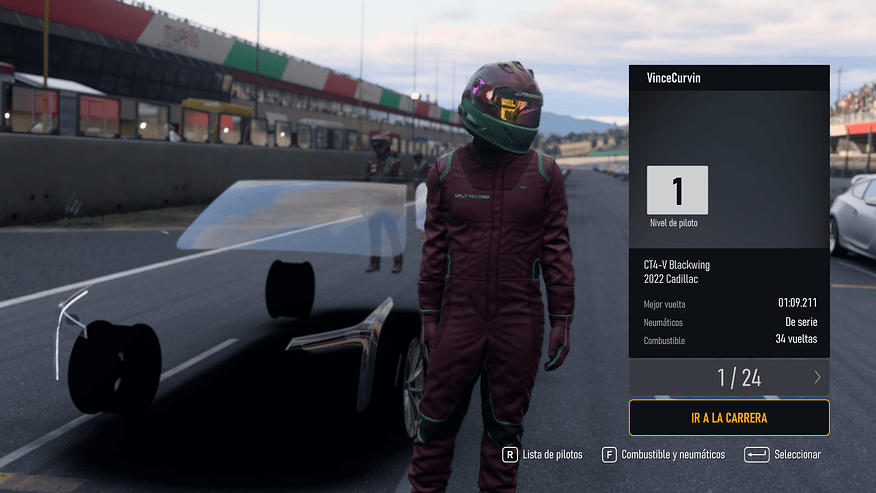Interesting that your experiencing it on an AMD gpu, as i was kinda thinking maybe it was an NVidia issue at first, since most other users were on NVidia cards.
To me it almost seems like a VRam memory leak, monitoring my fps and gpu usage when the game is rendering correctly Im using around 9gb of my 24gb of vram and gpu urilization is at 92 to 99%, cpu utilization is around 45 to 55%. But when the textures dissappear memory usage on the gpu drops to 1 to 2gb, gpu utilization drops to 10 to 20%, and cpu utilization jumps to 80 to 90%.
Its almost like the vram buffer gets full and doesnt dump previosly cached frames/textures. It also seems to happen more often and quicker if you use the rewind feature a lot it seems.
Ive tried going back as far as 6 months on driver versions and still get the issue. I never really played the other forza games on PC, so I cant comment if they did it also, but I have seen posts and threads elsewhere mentioning it. I do have access to try FH5 through gamepass on PC, so maybe I can test later see if it does it on FH5 too.
2 Likes
curious if its all on Steam or MS Store or both.
It is on both as far as I am aware. I am using the GamePass version from Microsoft store.
I will add that I just manually deleted the shader cache files out of the directory and restarted the game and let it rebuild the shader cache, and so far it hasnt acted up after about 2hrs of playing. So might be a fix, but need others to test and report.
Ok…I’m on steam so both are affected.
I did a clean driver install. Same results. Tried shader cache rebuild. Same results. Moved installation from one M.2 stick to another M.2 stick. Same results. Verified game files. Same results.
Went out on a limb thinking maybe it had something to do with direct storage. Had similar issues with D4 launch with loading issues. Tried renaming dstorage.dll and game won’t start so that doesn’t seem to be the problem unless it still has issues with dstorage while its running the game.
I was going to point out that it could be the hybrid nature of our CPU’s causing issues but then some people have different architectures experincing the same problems.
could very well be. i thought it could be a scheduling issue for memory dump as well. I’m not seeing my gpu usage drop though when assets start disappearing, and my cpu usage is always at like 15%.
Tarmac stutters to black and track details pop in late. Looks like some sort of loading/rendering issue.
Unfortunately no screenshot available at the moment.
I’m on ultra settings 1440p with.
AMD Ryzen 7 5800x3d
MSI suprim x rtx3080
32gb ram
Aorus ultra x570
Ultra Settings, multiple tracks. Randomly missing track textures, posts, barriers, etc. And, also crash to desktop sometimes after race over. This is also affecting cars sometimes, upgraded GTI with roll cage and A pilar was see through lol.
Another bug is that the steering wheel sometimes appears on the driver view, and it should only be on cockpit. This goes aways sometimes after loading another race.
Also, not a bug maybe??? but the game looks so dull during race. But, the intros for events look beautiful in HDR. On track it just lacks contrast, and pop.
Win 11 Pro
12900K
Gigabyte 4080 (latest driver)
32Gig
Samsung NVME 990Pro 2TB
I was messing with the Anisotropic filtering and the problem does not appear as fast when I use 2x anisotropic. I can actually go 4 laps without seeing an issue. When I change to 16x Anisotropic, reset the game and try to play with 16x. The problem appears almost instantly when on track… EDIT. I think it is FSR that caused it. But I notice it happens when you modify graphics in game without resetting.
1 Like
Identical problem for me,
I have tried on two pc’s with completely different components and both showed the same issues on most tracks, specs are:
Gigabyte aero 4080
16GBx2 Corsair 6200mhz
Msi z790 mpg edge
I7 13700KF
Running off a wd black 1tb
Sapphire Pure 7800xt
16GBx2 Corsair 6000mhz
Asus ROG B650-A gaming WiFi
Ryzen 7 7800x3D
Running of a seagate firecuda 530 500GB
Both show the exact same issue in game with the tarmac, trees and even buildings completely disappearing and staying like that till the race finishes however when you watch the replay back it’s like it never happened.
Well rebuilding the shader cache worked for a while, but back to random issues again.
As mentioned previously Im using the microsoft store gamepass version. I just noticed that there is around a 19gb addon for hi res textures on the ms store now for forza motorsport. Has anyone tried this to see if it corrects the issue? I never noticed this addon previously until just recently, and it appears its only presently available on the MS Store, as I did not see it listed for the steam version.
Same issue here. Tried to fix changing settings, changing install routes to a faster ssd, but to no avail
Specs are:
Asus STRIX B550-F
32GB Corsair Vengeance RGB Pro SL 3600mhz
Asus 3060ti 2 fan on latest drivers (CP2077 PL)
Seagate 2TB HDD and Seagate external 2TB SSD
Ryzen 5600x
1 Like
Can someone confirm?
Maybe a work-around?
Ok, rather odd tonight, but Ive now played almost 5hrs total so far tonight (Im on Covid quarantine), and havent had the issue once yet. I havent changed any setting that i can recall other then turning dlss off and setung the render scale from 100% to 200% as I have the cpu and gpu to handle it. Looks great, still getting around 115fps average (low of 105, high of 126) and its been super solid so far.
1 Like
Can u post your settings so i can see if i can duplicate
Basically everything is on ultra or maxed out, dlss is turned off, and changed the render quality from 100% to 200%.
I did get one random instance finally when I did a free play session at Indy Oval with variable weather and bumped the progression timing to 12x. After about 10 of 100 laps it started becoming dark and raining, the track textures started to disappear, once it became light out again in another 20 or so laps and the sun came back out the track texture was back to normal and fully loaded in. Now im starting to wonder if its due to weather or time of day changes where the game isnt loading the proper textures for the dynamic changes properly.
2 Likes
Same issue here. It seems intermittent and completely random. I’ve only experienced it in career, I haven’t seen it in rivals and haven’t tried MP yet.
asus tuf gaming z790
i5 13600kf
32gb g skill 5600mhz
ASRock Phantom 7900XT
installed on a Samsung 980 nvme
latest drivers, bios, etc.
I’m having the exact same issues, race after race and track after track, the whole circuit keeps popping in and out every single second. Also tried changing the graphics settings as much as possible trying different combinations to no avail. Latest GPU drivers also installed prior launching the game for the first time.
Specs:
Windows 10 19045.3448
Ryzen 7 3800X 4.20 Ghz
32 Gb RAM
Nvidia RTX 2080 Super
Installed on a HDD drive, but it’s the same drive FH5 is installed in, and runs fine.
1 Like
Racing on circuit de barcelona catalunya, track layout National circuit alt.
first time encountering this issue, only settings i had changed prior to this happening today is increasing the FOV
Specs:
Windows 11 22h2 (22621.2283)
CPU: intel i5-13600KF
RAM: 32GB ddr4-3200
GPU: GTX 1080TI
Game is installed on an NVME SSD PCIe gen 5
1 Like
No no Problems like that vid
AMD Ryzen 5 7600X
MSI MPG X670E CARBON WIFI
BIOS MS-7D70v16 AGESA 1.0.0.7a
RAM Corsair Vengence 16GBx4
P/N: CMH32GX5M2B6000Z30
Timings 30-36-36-76-112
GeForce RTX™ 4090 GAMING X TRIO 24G
PSU MSI MPG A1000G
Storage
MSI M480 1TB x4 @ 7000MBs Read and Write