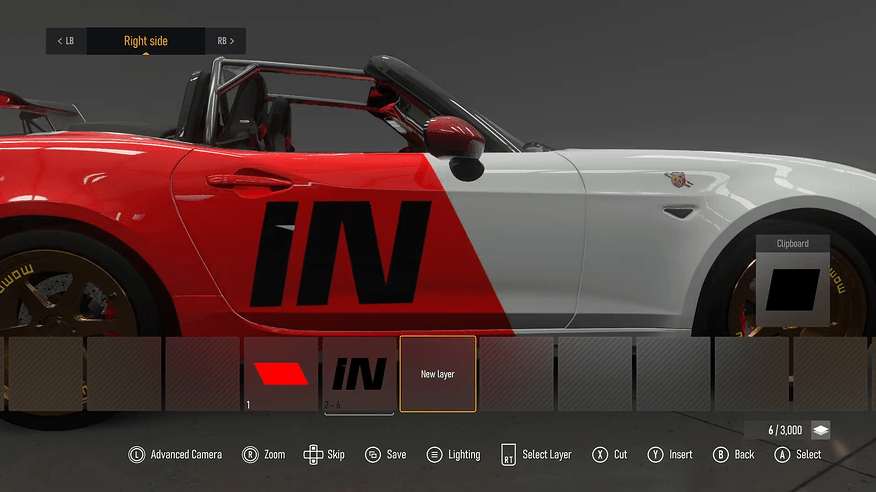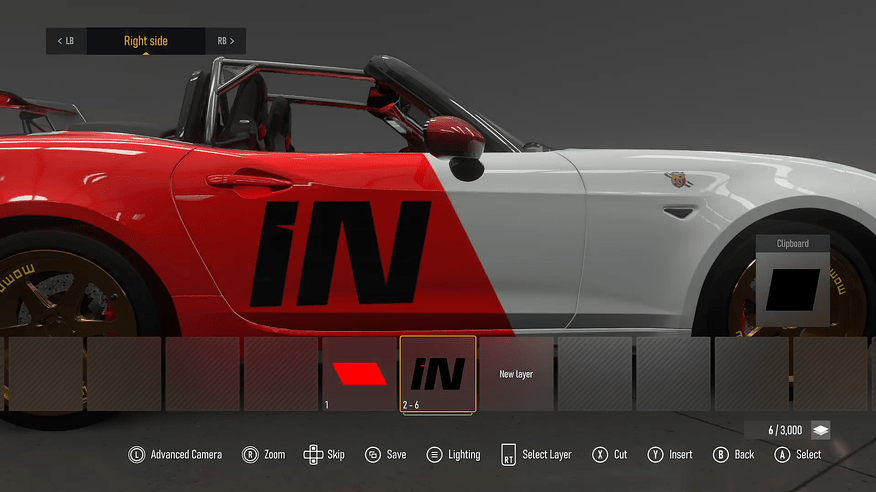With Layer Masking within the Livery Editor and Vinyl Group Editor, the expectation is that a Mask Layer within a Layer Group will only apply to the layers below that layer within that group. But, the current implementation means that a Mask Layer within a Layer Group will also affect any layers below it, down to the base paint on a car. To provide a visual example of this:
This is a Layer Group I have made up to place onto a car, ungrouped so that the masking layer (Layer 2, a skewed right-angle triangle) can be seen within the group. The expectation is that the Layer Group will display in the same way on a car, with the shape layers in black, and the mask layer masking through to the background colour (in this case, the guidelines of the Layer Group Editor).
This is how that Layer Group appears on the car I’m painting, which has white paint, and a red shape I’m expecting to use as the background for the Layer Group. If working properly, the area of the Mask Layer should be red, but, as the mask effect is also applied to the red layer (which is separate from the layer group which contains the Mask Layer), that section of the livery instead appears white (the paint colour of the car).
This is the result that’s expected by the user, with the Mask Layer area in red. At the moment, the only way to achieve that outcome is to change the Mask Layer to a standard shape layer and then fill it with red, but that’s only a viable workaround in limited scenarios. If multiple shapes and colours occupy the area behind the Mask Layer, or if the livery creator does not own the Vinyl Group they are using, it is at best very challenging and at worst impossible to get around this issue.
To fix this issue, I propose that:
- If a Layer Group contains both standard layer/s and mask layer/s, that any masking effects are only applied to the layers below that mask layer within the Layer Group, and not any further.
- If a Layer Group contains only mask layers, the masking effect of those layers applies to all layers and Layer Groups below that specific Layer Group. This preserves the existing functionality painters use to create effects like chrome numbers on the new NASCARs.
Ultimately, a longer term outcome could involve more options within how masking is applied, perhaps in a similar format to “Send to Back/Bring to Front” in the layering options for images & text within Microsoft Word, but for now, I feel this would improve the functionality of the masking feature, and allow it to behave in a more expected manner.