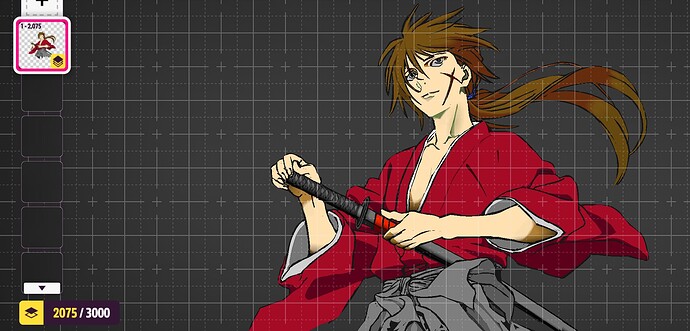Converting a vinyl-group to a single group, similar to a Brand logo. So instead of having a group of 1000 vinyls it’s merged into one.
I don’t understand the question. But I think that this is already possible:
- Highlight vinyls with right trigger (or hold right trigger and press left/right to quickly select multiple vinyl layers)
- Press [A]
- Select create new vinyl group
@LuculentPigeon8 those will still count as 1000 shapes. this is about combining 1000 shapes into a single image, similar as those we see under Brand logos.
That’s not possible as far as I know. Every part of the car has a set limit of how many vinyls you can apply so you’ll have to figure out how to create your design within that limit.
@LuculentPigeon8 that is exactly the point of converting 1000 shapes into a single shape.
Not really. The point of that is to be able to move it as one picture and layer it correctly. I would love what you want too because that would mean we could apply an almost infinite amount of vinyls on our cars.
I think you misunderstood the suggestion/request, because that is what it is saying.
I just noticed that the standard logo’s are gone. They were usually found in one of the tabs next to the standard vinyl shapes. Is that what you meant?
There’s no option to flatten a piece of many layers into one layer AFAIK. If there’s a technique I’m missing here, I’d like to know.
This is most likely why this feature has been suggested…
I don’t think they can or will do it because you’d be able to apply infinite vinyls to your car