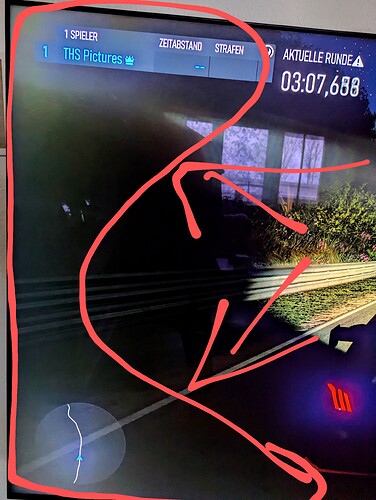OK is anyone else getting clouding on the corners of your screen during night racing??
I’m on an oled TV and have never seen this before? Its so distracting. It seems to be a vignette type effect that bleaches the corners of the screen. It makes the presentation look bad. I’m on the SERIES X hoping to get answers maybe its a bug, its only is noticeable in really dark night racing. Anyone ???
There’s a very visible vignette effect during night driving where the centre of the screen appears black but the corners are whitish grey. I don’t know why anyone in the development team thought this was a good idea but looks terrible and breaks immersion.
Also, there’s motion blur effects in the game apparently. Look closely enough at a high stadium light e.g. and you’ll see slight ghosting around the edge as you pass it by. No wonder the graphics look blurry, especially in motion.
Also, please make the graphics sharper. I look into the distance while driving and distant objects look blurry. Same on all visual modes. Is there some kind of texture loading or LOD issues going on in the game?
Series X
Currently using Performance RT
Hello,
Can you please send a video describing what you are seeing in game?
Thank you,
That vignette needs to go, sometimes it is shown briefly at start of event screens also (pops up and goes away…)
However, motion blur is fine addition (makes view/speed better, more lifelike) for many players, me included. But sure, option for on/off toggle for that is ok if someone does not like that effect.
Ghosting effect migh also come from antialiasing (AA, TAA) that try to smooth rough edges… and no tech is perfect, either AA cost is too much or there might be little artefacts…
@here
Would it be possible to provide a video of this in action?
I tried, got xbox video capture when I saw this happening… how ever there was no vignette in the captured video so I am pretty sure vignette is just overlay that is not part of actual graphics (overlay is some kind of extra layer top of normal gfx) I’ll try to record a video with my phone later…
This vignette is my single biggest gripe with this game. Such an eyesore for anyone with a OLED or local dimming TV.
The motion blur is far leas noticeable but its always good to have options, i know i turn it off in every game im able but in motorsport its been less noticeable to me vs an fps.
Here’s it happening to me alongside a fog bug
Is that an ultrawide? God that is painful to see…. Its even worse.
Probably not what you bought it for…extra grayish white vignette in your games ![]()
In my xsx case this vignette appears only at race intro, is seen about 1 second time to time… not a huge problem, just odd bug…
should be easy option vignette on or off , like most games have . but yes the vignette at night is horrible
Even at night though? Id love to see a screenshot at a dark night section of track just to see what it looks like haha.
You are aware of the issue by now. It is also very easy to reproduce on an HDR display. When can we have a fix?
Plenty of evidence has been provided. Can we expect a fix in the next update? It’s been too long and night driving is an eyesore.
What is the video supposed to show? You have to capture footage off your HDR TV screen and post that as the Xbox recorded clips are in SDR.
Buy some glasses if you can’t see it. Skip to 48 seconds then press play.
Watched it on my iPad at maximum brightness. It’s just not visible on some display devices, including my iPad for example. Might be the gamma curve. And of course the missing HDR.